How to use:
STEP 1: Fully charge device before first use. White lights pulse while charging, and turn off
automatically when complete.(1 light: 0-25%; 2 lights: 25-50%; 3 lights: 50-75% ; 4 lights:
75-100%)
STEP 2: Fill glass with water just above the air-hole. Do not fill glass while attached to
base.
X- Do not allow water in lower section!
STEP 3: Align inlet hole on the front of the glass with atomizer. Carefully place the glass into
the base.
STEP 4: Hold the button for 3 seconds to turn on device (same way to turn off device).
The white lights will flash once and the ambient lights will flash sequentially red>blue>green.
STEP 5: Single click to toggle through heat settings.
1 white light: 450℉ 2 white lights: 500℉
3 white lights: 550℉ 4 white lights: 600℉
Device will vibrate once while changing heat.
STEP 6: Use Loading Tool to place contents on the bottom surface of the bowl [not the side].
STEP 7: Place carb cap on top of atomizer.
STEP 8: Double click to initiate heat-
up [5 seconds avg. ], device will vibrate twice and ambient lights will be red. Single click the
button to turn off the heat-up process at anytime.
STEP 9: Ambient lights will turn green when ready. ( green lights will be on for 20 seconds,
then heat up process automatically stop and ambient lights turn blue)
STEP 10: Use a cotton swab to clean the chamber after each us





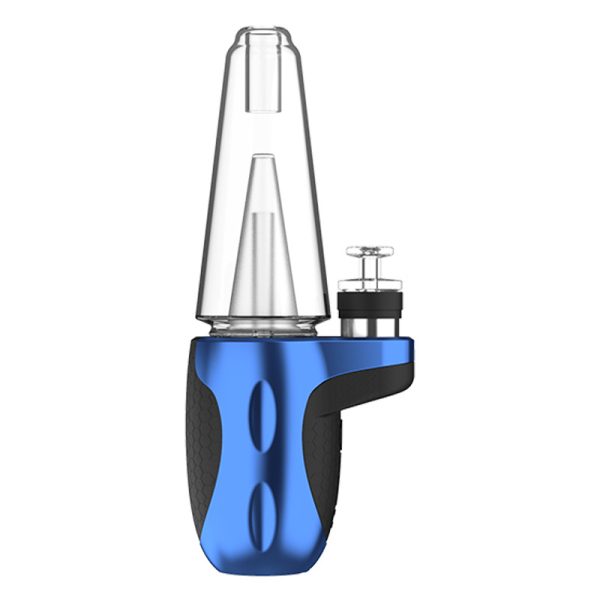





















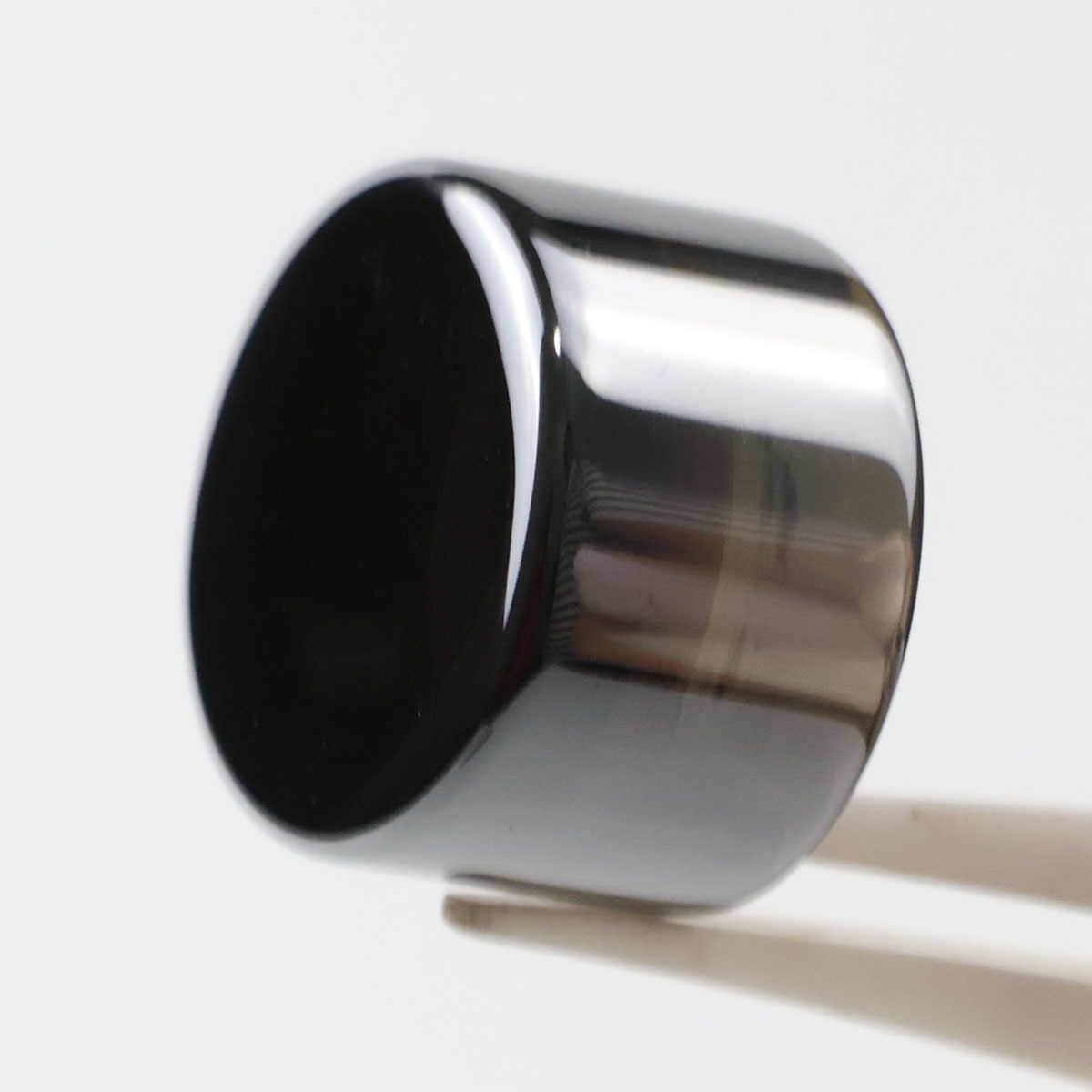
Reviews
There are no reviews yet