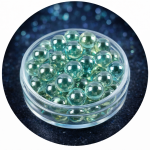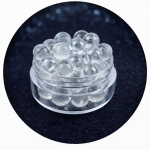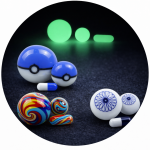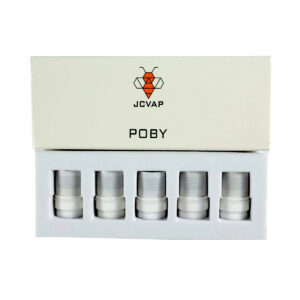Poby S vs. Poby L: Why and How to Convert Your Device

For those who own the Poby L and are curious about converting it to the Poby S, you’re not alone. This blog covers everything you need to know about the benefits of the Poby S, how it compares to the Poby L, and a step-by-step guide to making the switch.
Why Convert Poby L to Poby S?
The Poby L boasts a larger battery, offering extended use. However, the Poby S has a distinct advantage—it’s compatible with Puffco Proxy glass. This makes the Poby S the go-to option for those looking for versatility and seamless integration with Proxy glass.
Here’s a quick comparison:
- Poby L: Larger size, longer battery life.
- Poby S: Compact size, compatible with Proxy glass.
If you want to maximize your device’s usability with external accessories like Puffco Proxy glass, the Poby S is your ideal choice.
Hacks to Enhance Your Poby Experience
Before diving into the conversion process, here are two useful hacks for Poby owners:
Joystick Cap Storage Hack:
Instead of popping the joystick cap in and out for storage, push it directly into the cap. This keeps it compact and convenient for transport.Turbine Pearls Performance Tip:
Using turbine pearls significantly enhances performance. A mix of 4mm and 3mm pearls works best with the joystick cap. For those using a turbo spinner cap, consider using two 4mm pearls for optimal results.
Step-by-Step Guide to Converting Poby L to Poby S
Here’s how to make the switch:
Disassemble the Poby L:
- Remove the glass attachment from the device.
- Unscrew the bottom portion of the device by turning it counterclockwise.
Prepare the Conversion Kit:
- The kit includes a new battery shipped inside a flashlight for safety regulations.
- Remove the battery from the flashlight.
Insert the New Battery:
- Ensure the positive (+) side of the battery faces inward when placing it in the device.
Seal the Unit:
- Stretch the O-ring from the conversion kit over the bottom cap to ensure a tight seal.
- Screw the bottom cap clockwise until the device vibrates, signaling it’s ready.
Attach the Glass:
- You can either reattach the original Poby glass or use Puffco Proxy glass for added functionality.
Final Thoughts
Converting your Poby L to a Poby S is a straightforward process that unlocks new possibilities for your device. While the Poby L offers superior battery life, the Poby S’s compact design and compatibility with Proxy glass make it a versatile choice for those looking to enhance their vaping experience.
Whether you’re in it for the improved portability or the Proxy glass compatibility, the Poby S delivers a unique experience tailored to your needs.
If you found this guide helpful, don’t forget to share it with fellow Poby enthusiasts!
Related Products
-
Sale!
 Out of stock
15% OFF
Out of stock
15% OFF$119.00$50.58JCVAP Poby S Electric Dab Rig Portable Vaporizer
(16)Rated 5.00 out of 5 based on 16 customer ratings -
15% OFF
$116.90 – $119.90Price range: $116.90 through $119.90$99.37 – $101.92Price range: $99.37 through $101.92JCVAP Poby L/LE V2 Portable Electric Dab Rig
(11)Rated 4.82 out of 5 based on 11 customer ratings -
15% OFF
$69.99$59.49JCVAP Poby Heater For S / L/LE 5pcs/Pack
(3)Rated 3.67 out of 5 based on 3 customer ratings - 15% OFF